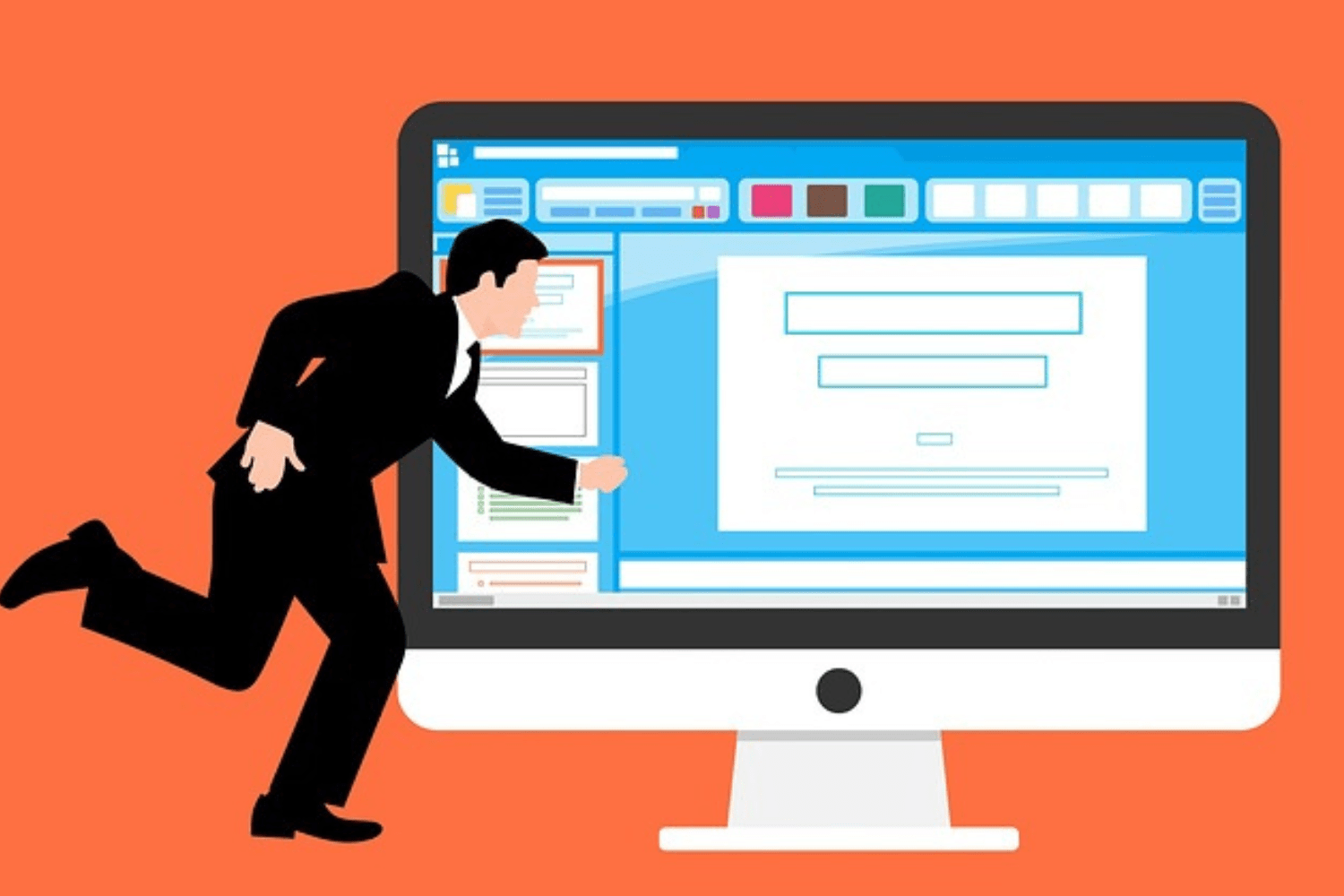User satisfaction is at the core of our design philosophy.
Our UX specialists analyze user behavior, preferences, and pain areas to design simple, delightful user experiences for your website. We put a lot of emphasis on intuitive navigation, audible calls to action, and user-centered interactions.
Benefits of User Experience (UX) Design:
Enhanced User Satisfaction
A well-integrated UX design ensures that users can navigate and interact with a product easily, leading to higher levels of satisfaction.
Improved User Engagement
A seamless and intuitive user experience encourages users to engage more with the product, increasing retention and reducing bounce rates.
Higher Conversion Rates
A well-designed user interface can lead to improved conversion rates, as users are more likely to complete desired actions (e.g., sign-ups, purchases).
Reduced Development Costs
Proper UX design can help identify and address usability issues early in the development process, reducing the need for costly rework later on
Competitive Advantage
A product with a superior user experience can differentiate itself in a crowded market and gain a competitive edge.
Increased Brand Loyalty
Positive user experiences lead to stronger brand loyalty, as satisfied users are more likely to return and recommend the product to others.
User-Centered Approach:
- UX design ensures that products are developed with the end-users in mind, resulting in solutions that meet their needs and preferences.
Usability and Accessibility:
- Integration of UX design focuses on creating products that are easy to use and accessible to a wide range of users, including those with disabilities.
Efficiency and Effectiveness:
- A well-designed user interface streamlines interactions, allowing users to accomplish tasks more efficiently and effectively.
Reduction of User Frustration:
- A poor user experience can lead to frustration and abandonment. UX design aims to minimize frustration by creating intuitive and user-friendly interfaces
Here are the key aspects of UX design
1. User Research
- Purpose : Understand the target audience, their needs, preferences, and behaviors to inform design decisions
- Activities :
- Conduct user interviews, surveys, and usability studies.
- Create user personas and customer journey maps.
2. Information Architecture
- Purpose : Organize and structure content and functionality to facilitate easy navigation and access to information.
- Activities :
- Define site maps and navigation menus.
- Create wireframes to outline the layout and hierarchy of elements.
3. Wireframing and Prototyping
- Purpose : Create low-fidelity representations of the user interface to plan and test the interaction flow.
- Activities :
- Design wireframes to show the basic layout and placement of elements.
- Develop interactive prototypes to simulate user interactions.
4. Visual Design
- Purpose : Enhance the aesthetic appeal and visual elements of the interface while maintaining consistency and brand identity.
- Activities :
- Select color schemes, typography, and visual elements
- Create high-fidelity mockups and style guides.
5. Interaction Design
- Purpose : Define how users interact with the interface elements, including buttons, forms, animations, and transitions.
- Activities :
- Design interactive elements for a seamless and intuitive user experience.
- Incorporate feedback mechanisms and micro-interactions.
6. Usability Testing
- Purpose : Evaluate the usability of the design through real user testing to identify issues and gather feedback for improvements.
- Activities :
- Conduct usability tests with actual users, observing their interactions and collecting feedback.
- Analyze user behavior and responses to make informed design adjustments.
7. Accessibility Considerations
- Purpose : Ensure that the design is inclusive and accessible to users with disabilities.
- Activities :
- Adhere to accessibility standards (e.g., WCAG) and conduct accessibility testing.
- Provide alternative text for images, use proper heading structures, and ensure keyboard navigation.
8. Mobile Optimization
- Purpose : Design for various screen sizes and devices to ensure a consistent and user-friendly experience on mobile platforms.
- Activities :
- Implement responsive design techniques to adapt the layout for different screen sizes
- Test the design on various mobile devices and platforms.
9. User Testing and Feedback Integration
- Purpose : Continuously gather user feedback and insights to refine and optimize the user experience.
- Activities :
- Conduct A/B testing and user surveys.
- Iteratively update the design based on user feedback and testing results.
10. User Onboarding and Training
- Purpose : Facilitate a smooth introduction to the product for new users and provide resources for learning.
- Activities :
- Design user onboarding flows and tutorials.
- Provide contextual help and tooltips within the interface.
11. Analytics and Iteration
- Purpose : Monitor user behavior and interactions using analytics tools to inform ongoing improvements.
- Activities :
- Set up analytics tracking to monitor user engagement and conversion rates.
- Analyze data and make data-driven design decisions for future iterations.