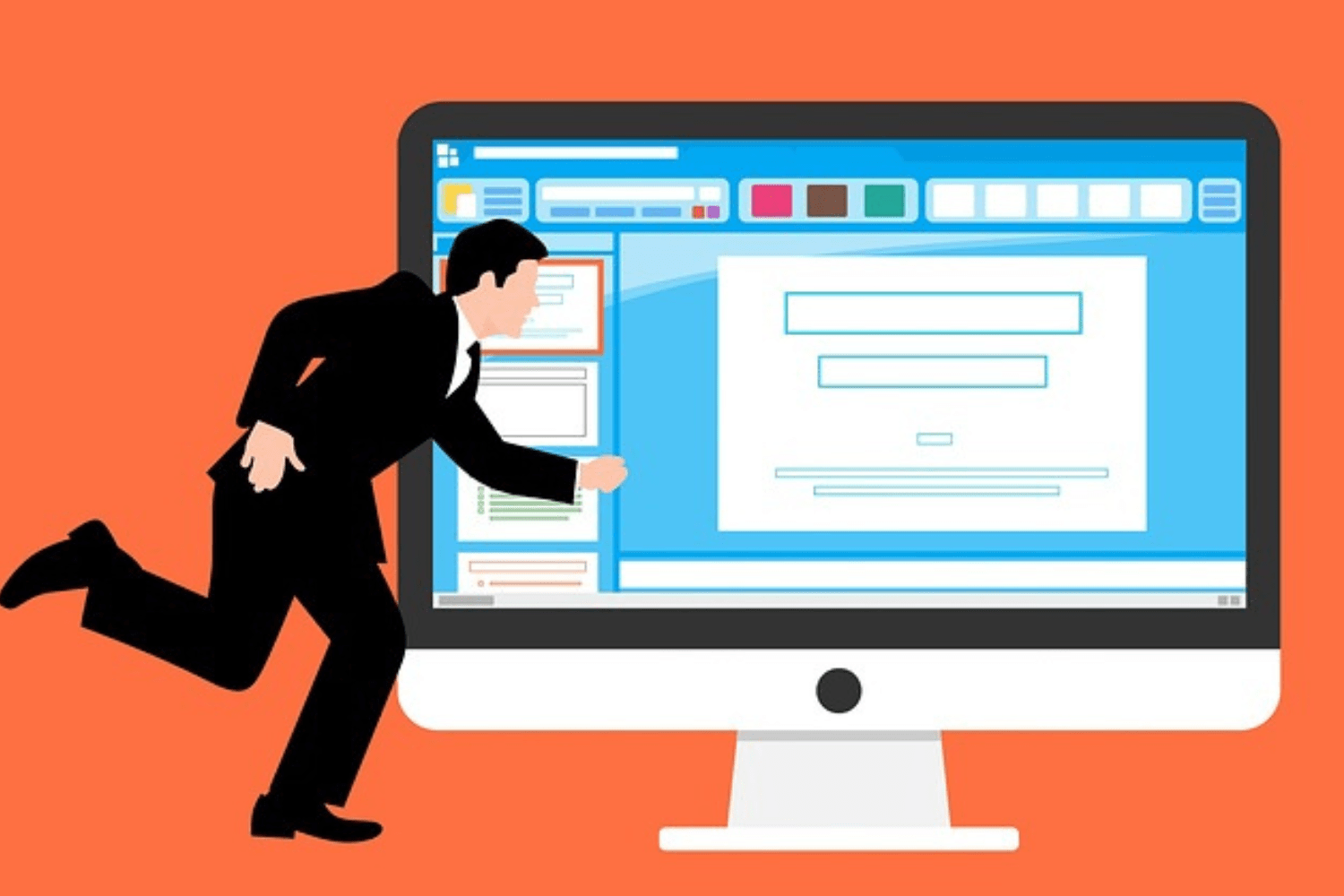Our UI designers bring aesthetic appeal and visual harmony to your website
Through thoughtful use of color schemes, typography, and graphical elements, we create interfaces that not only look stunning but also enhance usability and engagement.
Here are key aspects of User Interface (UI) Design
1. User Research and Analysis
- Purpose : Understand the needs, preferences, and behaviors of the target audience to inform design decisions.
- Activities :
- Conduct user interviews, surveys, and usability tests.
- Analyze user personas and user journey maps to identify pain points and opportunities for improvement.
2. Wireframing and Prototyping
- Purpose : Create low-fidelity visual representations of the interface to establish layout and functionality.
- Activities :
- Develop wireframes to outline the basic structure and layout of the interface.
- Build interactive prototypes to demonstrate user flow and functionality.
3. Information Architecture
- Purpose : Organize and structure content and features in a way that is intuitive and easy to navigate.
- Activities :
- Define clear navigation paths and hierarchies.
- Create sitemaps and flow diagrams to visualize the structure of the interface.
4. Visual Design
- Purpose : Apply visual elements (e.g., colors, typography, imagery) to create a cohesive and aesthetically pleasing interface.
- Activities :
- Choose a color scheme that aligns with the brand and enhances user experience.
- Select appropriate fonts for readability and visual appeal.
- Incorporate relevant imagery, icons, and illustrations.
5. Interaction Design
- Purpose : Define how users interact with the interface elements to perform tasks and achieve their goals.
- Activities :
- Design interactive elements such as buttons, forms, and navigation menus.
- Consider user feedback, transitions, and animations for a smooth and engaging experience.
6. Accessibility and Inclusivity
- Purpose : Ensure that the interface is usable by individuals with different abilities and needs.
- Activities :
- Follow accessibility standards (e.g., WCAG) to design for screen readers, keyboard navigation, and other assistive technologies.
- Conduct accessibility testing to identify and address potential issues.
7. Usability Testing
- Purpose : Evaluate the effectiveness of the UI design by observing user interactions and collecting feedback.
- Activities :
- Create usability testing scenarios and tasks for participants.
- Conduct user testing sessions to gather insights and identify areas for improvement.
8. Responsive Design
- Purpose : Design the interface to adapt and provide an optimal user experience on various devices and screen sizes.
- Activities :
- Implement responsive layouts and elements using CSS and media queries.
- Test the interface on different devices to ensure consistent functionality and appearance.
9. Design Systems and Style Guides
- Purpose : Establish consistent design patterns and guidelines for maintaining a cohesive UI across the entire product.
- Activities :
- Create a design system that includes components, styles, and usage guidelines.
- Document the design decisions, patterns, and specifications in a style guide.
10. Collaboration and Communication
- Purpose : Work closely with cross-functional teams (e.g., developers, product managers) to ensure seamless implementation of the UI design.
- Activities :
- Communicate design decisions and rationale effectively.
- Collaborate with developers to address technical constraints and ensure design feasibility.
In order to create digital products that provide a satisfying and intuitive user experience, UI design is essential. UI designers are essential in creating visually appealing and user-friendly products by fusing aesthetics with usability and accessibility.